Your next laptop should be a Copilot+ PC (like the Acer Swift 14 AI), here is why


The rise of AI-powered tools has ushered in a new era of productivity. By 2025, it is estimated that 80 per cent of customer service teams will use generative AI to improve productivity and customer experiences, and it could likely add up to US$4.4 trillion (S$5.9 trillion) per year of value to business processes.
AI isn't new; Instagram and Netflix use machine learning (ML), a form of AI, to learn preferences and make suggestions. However, Generative AI, an advanced form of ML, enables human-like conversational interactions. And this changes everything.
Copilot and ChatGPT are the most well-known examples of Generative AI. They can do various tasks, and you do not need to learn any programming language — just ask a question like you would to a human being.
They can hunt down research papers and summarise them for you, debug programming code, double up as a tutor for complex subjects, plan travel itineraries, and more. Because of this, they are changing how we work.
However, these complex AI models require a lot of computing power to process large amounts of information quickly, and regular PCs aren't fast enough. Hence, they operate via cloud computing. Whenever you post a query, it is sent to remotely located servers in data centres to process, and the results are sent to your computer or phone.
With AI-powered features becoming commonplace for research, content production, and healthcare, PCs with dedicated secondary processors called Neural Processing Units (NPUs) are emerging. Unlike regular PC processors (CPUs) that handle various tasks well, NPUs manage one kind of task but run many of them simultaneously.
Not all AI operations need to be run in the cloud. Applications like ChatGPT and Copilot are large AI models that need powerful servers to respond to users promptly.
However, small-scale AI workloads, like speech recognition and predictive typing, can be done with NPUs. Sending smaller operations to the cloud wastes energy, bandwidth, and processing power and adds a noticeable delay to response time.
NPUs also enable offline processing of AI-powered tasks, which improves privacy by keeping personal information — facial recognition login biodata, for example — on the device instead of sending it to the cloud.
Copilot+ PCs represent the most optimal solution for users who have incorporated AI-powered apps into their daily routines. An NPU takes over AI-oriented workloads from the CPU and improves the PC's overall responsiveness.
It also enables real-time AI processes like translation and background noise removal when speaking through a microphone. NPUs also help battery life, as CPUs use far more energy than NPUs when running AI operations.
Several new Windows 11 features like Generative Fill and Recall (both upcoming) only work on Copilot+ PCs. Generative Fill is a new feature in Microsoft Paint, Windows' built-in graphics editing programme.
It uses generative AI to add elements to your pictures and photos through conversational requests. For example, if you have a portrait photo with an empty background, you can ask Generative Fill to add a futuristic cityscape.
Recall is a unique feature that simplifies revisiting past content. It takes snapshots of your screen as frequently as every three to five seconds, like adding a virtual bookmark to your computer usage timeline. On-device AI analyses the images and, based on conversational queries like "fried chicken recipe, sometime last week," finds all related activities in seconds, so you don't have to spend time searching aimlessly, hoping to get lucky.
Recall illustrates the benefits of an NPU: it keeps personal information on your PC rather than in the cloud, can operate offline, and can respond in real-time.
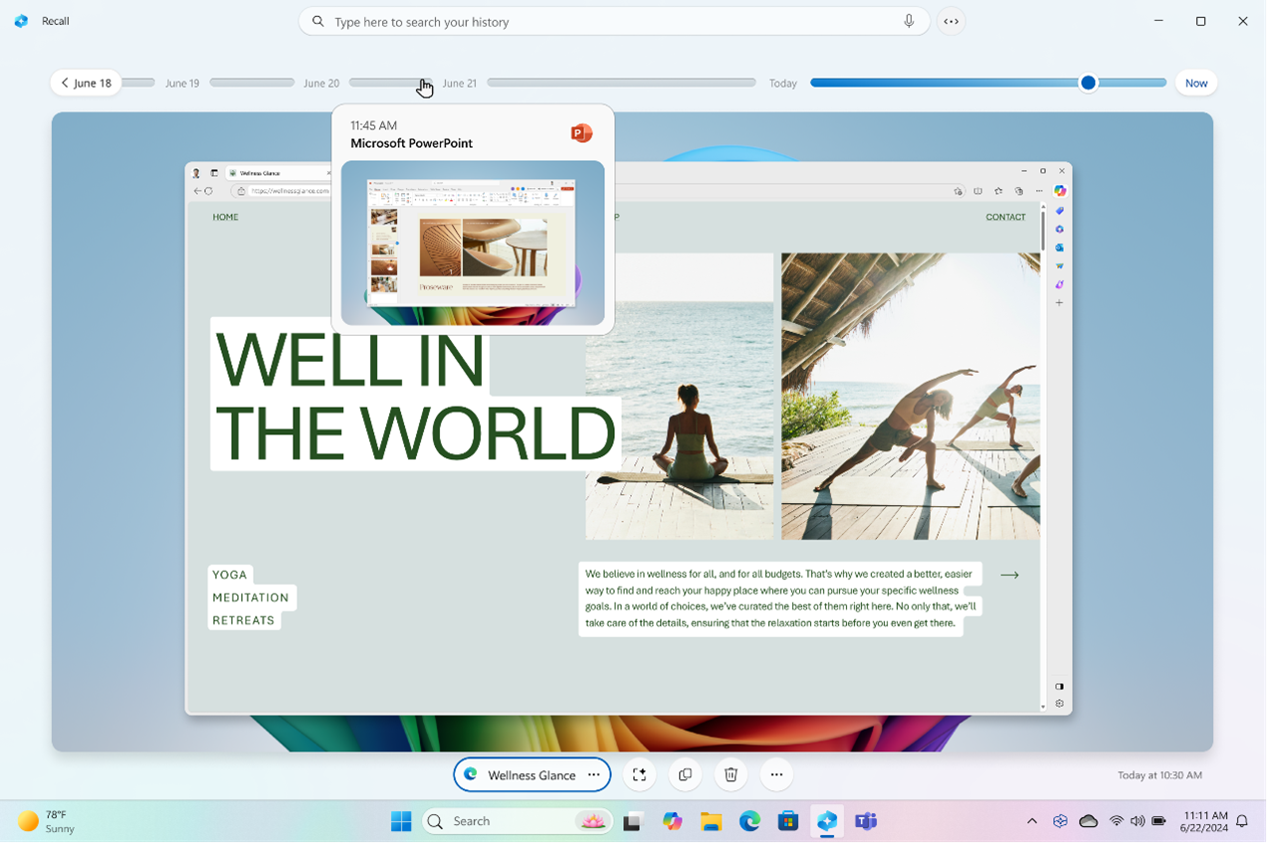
Copilot+ PCs from prominent laptop manufacturers will also include their apps to leverage the NPU's capabilities. For example, the new Acer Swift 14 AI automatically locks your laptop when you leave the table and unlocks it when you return (User Sensing 2.0).
It also has Acer's Multi-Screen Assistance, which eliminates the annoyance of locating your mouse cursor so you can move it to the desired window when using a secondary monitor. Cursor Teleporting relocates the pointer to the centre of the screen you are looking at; with Window Teleporting, you long-press on a window, look at the display you want, and the window will 'teleport' over instantly.
These real-time capabilities also enable features like AI noise cancellation for calls and live translation of videos.
With prices for Copilot+ PCs similar to last year's non-Copilot+ PC models, opting for a previous-generation laptop to save money might not be wise.
Given the increasing prevalence of AI, Copilot+ PCs are expected to become mainstream in a year or two, with Intel, AMD, and Qualcomm already offering processors with NPUs. If you are buying a laptop today, a Copilot+ PC is the future-proof option.
The terminology behind Copilot+ PCs can be confusing, so here is a brief history.
Launched in 2023, Copilot is Microsoft's version of ChatGPT, designed to be embedded within Windows and the Office 365 suite of apps, such as Word and Excel, as an intelligent assistant that understands what you are working on.
That same year, Microsoft and laptop manufacturer partners launched the first AI PCs with an NPU offering roughly 10 TOPS performance and featuring a dedicated Copilot shortcut key. However, applications were limited to operations operating in the background, like video enhancements and noise removal for calls.
This year, Microsoft named the new generation Copilot+ PCs and officially defined the stringent requirements to run the latest AI-powered Windows 11 features smoothly. With no official sticker or badge to identify Copilot+ PCs, here is how you spot them:
Copilot+ PCs feature NPUs that are at least four times faster than those in last year's AI PCs, making groundbreaking features like Recall possible. If you want an NPU-equipped PC, the Copilot+ PC is the optimal choice.
Battery life used to be a big concern for Windows laptop users, but those days are now over. While not directly a feature of AI, these new Co-pilot+ laptops are running the latest Intel, AMD and Snapdragon processors, optimised for extended battery life. And if you often use AI features that leverage the NPU, you will save power compared to a similar laptop without one.
Case in point: The Acer Swift 14 AI with Intel Core Ultra Series 2 can last 29 hours in video playback tests, ensuring your laptop is always prepared for the job.

The Acer Swift 14 AI is the latest addition to the ultraportable Acer Swift line. Featuring the latest Intel Core Ultra Processor Series 2 with 47 TOPS of NPU performance, 32GB of RAM, and 1TB of SSD storage, it easily surpasses Microsoft's requirements for the ideal Copilot+ PC experience. This powerhouse package lets you enjoy the latest AI-powered experiences and future-proofs you for updates to come.
With a sleek, stylish aesthetic, the Acer Swift 14AI is equally suited to executives and students alike. The new shell design is accented with refined touches like a unique gradient logo on the top lid that makes it stand out in a sea of laptops. An Activity Indicator on the touchpad that lights up when the NPU is active adds a functional touch of visual appeal.
It is equally adept for work and entertainment, with an OLED display (up to 3K resolution) and DTS-X speakers providing vibrant visuals and audio clarity, supported by all-day battery life.
Acer also includes a library of AI-powered apps and utilities that improve day-to-day usability, including:
The Acer Swift 14 AI is uncompromisingly engineered to deliver exceptional AI performance and impressive battery life, powered by the latest Intel Core Ultra Processor Series 2. It also features versatile connectivity options and top-tier visual and sound capabilities, preparing users for any task, whether work or play.
Priced competitively within its category, the Swift 14 AI offers unmatched value, making it an excellent choice for those seeking a high-performance PC ready for an AI future. This is why your next laptop should be a Copilot+ PC like the Acer Swift 14 AI.
With AI taking on the burden of repetitive activities, employees can reclaim their time, focus on meaningful tasks, and maintain their well-being. Ultimately, Jabra's technology not only boosts productivity but also fosters a work environment where employees feel supported, engaged, and ready to excel.
For any corrections and clarifications, please send it to Gloo Public Relations at gloo@gloopr.biz. If you still require further assistance, please contact our support team at businessbroadcast@asiaone.com.
This article is brought to you by Gloo Public Relations.