Huawei Mate 40 Pro review: Great cameras and improving ecosystem within a flagship device


Does Huawei's Mate 40 Pro have what it takes to play with the big boys?
As we watch 2020 come to a close, the last major smartphone brand with a flagship offering finally entered our hands - the Huawei Mate 40 Pro.
If you’re wondering why Huawei seemed quiet after announcing the Mate 40 series in October, that’s because the phones were slated for a December 2020 launch. To recap, the Mate 40 series models available globally are:
There’s also a special edition, Porsche-inspired Huawei Mate 40 RS (12GB RAM + 512GB storage) going at €2,295.
For Singapore, the Huawei Mate 40 Pro is available since Dec 12 at $1,598 in two colour variants - Mystic Black and Silver. More details, like pre-order bonuses and official retail channels, can be found here. It’s still not known if other Mate 40 models will hit our shores.

So what’s going on with the Mate 40 Pro? In a nutshell, the middle-child of the Mate 40 series features its latest flagship-tier chipset, the Kirin 9000 system-on-chip.
Across the board, the Kirin 9000 is said to offer on-board 5G connectivity so fast that it runs circles around Qualcomm’s independent X55 5G modem for phones, has 30 per cent more transistors than Apple’s already stunning A14 Bionic transistor count, and a 24-core GPU for ‘pro-level graphics’ for unrivalled gameplay.
However, hardware only makes up one part of the entire smartphone experience. Using all that power would require compatible apps and software. The Mate 40 series came at a time where political quarrels spilt over to technological advancements.
As a result, the phones come without Google Mobile Services (GMS) out of the box, just like the Mate 30 series, the P40 series, and Nova 7 series handsets. Instead, Huawei has Huawei Mobile Services (HMS) running under its Android-based operating system, supported with apps made for Huawei phones via AppGallery. As with the recent Huawei phone reviews, we’ll definitely check in on AppGallery’s progress.
In the imaging department, Mate 40 Pro packs a triple-rear camera configuration led by a 50MP Ultra Vision Came with f/1.9 aperture and RYYB colour filter overlaid on its image sensor.
The RYYB filter sees its two green channels swapped out with yellow (hence the ‘YY’ in the name), theoretically allowing more light in than regular RGGB filters that populate just about every other colour-shooting phone camera out there.
The Huawei P40 Pro touts a very similar main camera - same megapixel count, same aperture size, same 1/1.28-inch sensor, same RYYB filter - but the Mate 40 Pro’s main camera doesn’t have optical image stabilisation like how P40 Pro does.
That’s not to say the camera tech was stagnant on the Mate 40 Pro - Huawei is counting on the Kirin 9000 to bring great imaging quality with its “50 per cent higher image processing throughput and 48 per cent better video noise reduction” than the previous Kirin 990 5G chipset, which the P40 Pro had.
Other flagship features are also available on the device, such as 66W wired fast-charging, 50W wireless fast-charging, IP68 water resistance, NFC, both face recognition and fingerprint sensor, and a second SIM slot that doubles as an expandable storage slot using Huawei’s proprietary NM card.
By all accounts, it seems like the Huawei Mate 40 Pro is your regular, high-end flagship smartphone, but can it hold up in such a competitive market? Let’s find out.

Huawei decidedly kept key design elements of the Mate series on the Mate 40 range while giving it a small spin to spruce up the device for 2020 and forward.
Dubbed as the Space Ring Design, Huawei houses the rear cameras in a circular cut-out with the Leica branding in its centre. The central portion is no longer black like the rest of the camera housing, and Huawei did away with the differently polished border for a modern, cleaner appearance.

The top and bottom rungs showcase its polished metal prominently, while the sides accommodate the curved display. The antenna bands share a similar colour scheme as its rear (in our case, the review phone came in an iridescent Silver). The overall aesthetic feels familiar to the Mate phones that came before it.
It's a lovely design that stands out from other premium alternatives, even if it feels a little dated by now. While it looks unique, it has one of the biggest camera housings for a phone - most handsets have a bump that takes up a corner, while the Mate 40 Pro's camera housing is nearly a third of the rear. You'll need to be extra mindful when removing it from the pockets or placing it face-up on a table.

A major difference between the Mate 40 Pro and its predecessor is the return of physical volume buttons. Previously, audio controls on the Mate 30 Pro were virtually manipulated with a sliding gesture on the side of the phone, with the power/lock button being the only physical key on the handset.
Mate 40 Pro now has a set of physical keys for volume just above its red-tinted power/lock button, while it still retains the fancy sliding gesture input for volume control on the opposite side of the smartphone. Simply double-tap and slide a finger up or down along the rim, and you have volume controls on both sides.

As a whole, the smartphone's handling is expectedly comfortable if you can deal with the protruding camera housing.

The Huawei Mate 40 Pro has a 6.76-inch OLED display rated at FHD+ (2,772 x 1,344 pixels resolution) and 90Hz refresh rate. Where it excels is the panel’s 240Hz touch sampling rate, making it feel really responsive to your touch inputs.
An OLED display makes the Mate 40 Pro's panel vibrant and bright, with great colourisation, detail, and accuracy. If we had any gripes, it's only because it's not quite 1440p. However, its high pixel density of ~456 PPI makes the Mate 40 Pro sufficiently sharp at a glance.

The device packs dual-firing speakers - a loudspeaker at the bottom, and the thin call speaker above Going by the spec sheet and promotional materials, Huawei doesn’t seem to have any special tuning or support for audio - it’s pretty clear that sound on the Mate 40 Pro was made to be serviceable and nothing more.

The Huawei Mate 40 Pro comes with Android 10 reskinned beneath its proprietary EMUI 11. This is odd, considering how Android 11 has already started popping up on competing devices, either via software updates or in newly-launched models.
Fortunately, your browsing experience isn’t going to see a huge hindrance, unless you’re banking on Android 11 features making EMUI better.
As described in our overview above, certain political circumstances have led to the decoupling of GMS from Huawei’s recent slate of newly launched phones.
Huawei has since plugged that gap with two important features - the AppGallery, where it hosts all Android apps made with the HMS core in mind, and Petal Search, a search engine app that scours both official app sources (like WhatsApp official website, which hosts APKs of the messaging app), and unofficial, third-party app stores for copies of installable Google Play apps.
The latter, however, doesn’t guarantee full app functionality on the phone - it just looks for the most updated APK file hosted outside of Google Play Store, and the process is subject to these third-party app stores keeping their inventory up-to-date and free of mobile cyber threats.

Even with the lack of GMS, certain Google products like Google Maps worked fine when installed via Petal Search. A deeper look (in the Settings app) revealed that it’s using the HMS core for location services, and not GMS. Chances are, map data is on par with regular Google Maps, but HMS handles the location and navigation heavy-lifting.
Before we celebrate, other commonly used Google services and products are not as readily available. YouTube still requires access via the built-in Internet browser, and so does Gmail.
The Google app, Google Drive, and Google Chrome apps either don’t work, and they don’t function properly if you manage to install them.
Even with unofficial sources of Google apps made easily accessible with Petal Search, Huawei really doesn’t want you to go back to Google-backed services, since the apps sometimes shut down even if you manage to get it onto the phone.
Additionally, we requested for a list of new apps available on AppGallery since our Nova 7 SE review, but Huawei regurgitated its full list of relevant apps, most of which we’ve already covered previously in individual news articles and in older phone reviews.

As far as we can tell, TraceTogether is a new app in AppGallery, making Huawei phones more relevant for hyperlocal use given our ongoing social distancing requirements. DBS and POSB join the list of previously supported local bank apps. Deliveroo, HungryGoWhere, and Chope have decidedly joined FoodPanda as well. For government e-services, Singpass Mobile will come after this year (estimated January 2021).
Other apps, like Lazada, Shopee, ComfortDelGro, TADA, RYDE, and a host of banking apps were available on AppGallery since H1 2020. Noticeably, the Grab superapp (which has its ride-hailing, e-payments wallet, and food delivery services) isn’t available via AppGallery.
According to Huawei, more than 18,000 new games to AppGallery over the past 12 months. However, a quick scan at mobile gaming options tells us we’re better off side-loading top game apps of higher quality (Genshin Impact and Dragalia Lost, anybody?) like we always have with previous Huawei devices.

As a whole, not getting to use the YouTube app (along with all its handy casting alternatives) and Google Chrome app (which offers cross-platform records of your bookmarks and web history) can affect your general browsing experience.
We tried side-loading Grab, and it actually works fine since the driver or food reaches you, but location data isn’t available (so you can’t see where your driver/delivery person is).
If you’re not savvy with side-loading apps, you’d still be locked out of top mobile games, as well as crucial messaging and social meia apps like Facebook, WhatsApp, and Instagram. On the plus side, popular game titles like Mobile Legends: Bang Bang, Honkai Impact 3, Lords Mobile, Summoners War, are natively available via AppGallery.
We’d say our experience isn’t that much different from our initial experience with AppGallery.

On the rear of the Mate 40 Pro comes a triple camera system:
Notably, the main camera does not have optical image stabilisation (which is also confirmed in DxOMark’s experimentation with the cameras).
Huawei makes it up with the Kirin 9000 processor, since it supposedly hosts Huawei's most powerful image signalling processor (ISP) to-date: at its keynote, the company boasted 50 per cent higher processing throughput and 48% better video noise reduction over the previous Kirin 990 5G chipset.
Seeing how it has nearly the same main camera but a supposedly better ISP than the P40 Pro, we’re expecting imaging results to be slightly better, if not the same as its early 2020 relatives. Of course, our sampling is to find out how Huawei improved its imaging quality in visible ways.
Note: The recent adverse weather meant sampling image quality at the first opportunity available, and therefore may not be ideal conditions for photo-taking. Kindly bear that in mind when reviewing the following images.


Like most of Huawei's flagship and some mid-range handsets, its computational aspects lend lots of imaging power to its cameras.
Even in challenging conditions (as you will see below), the cameras are capable of capturing detail without overly-sacrificing accuracy, and it prioritises good colourisation above all else. Light detection still needs a little more work, though, and it's less consistent at auto-exposure across different lenses.











The Mate 40 Pro comes with Huawei’s next-generation 5G-capable chipset, the Kirin 9000. This follows their typical upgrade cycle, where the current year P series phones carry the previous year’s Mate series chipset.
Hence, the Kirin 9000 SoC is a huge selling point of the Mate 40 series, just like the previous Mate phones and their respective new chipsets of its time.
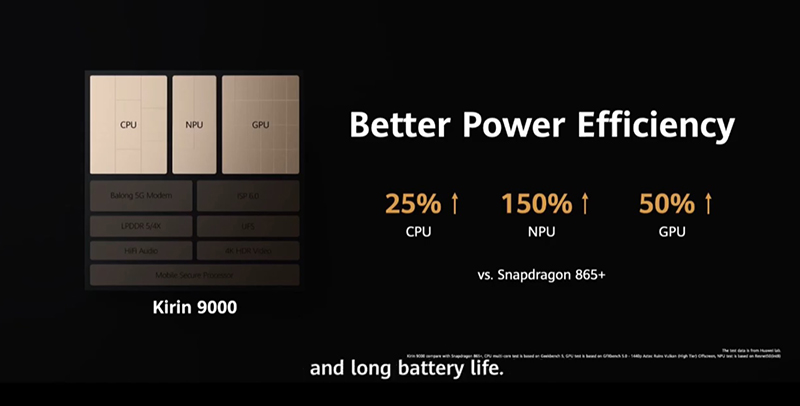
The Kirin 9000 has a 24-core GPU (Mali-G78), a 2-Big, 1-Tiny core NPU (neural processing unit), an 8-core CPU clocked at up to 3.13GHz, all on a 5nm architecture offering up to 15.3 billion transistors. On paper, that’s 30 per cent more transistors than the 5nm A14 Bionic processors by Apple inside the 2020 iPhones. Huawei also said it has 25 per cent, 150 per cent, and 50 per cent increase in CPU, NPU, and GPU performance respectively when compared to a Qualcomm Snapdragon 865+ processor.
Huawei’s claims put the Mate 40 Pro squarely against the iPhone 12 Pro and Samsung Galaxy Z Fold2 - the closest Apple competitor bearing the A14 Bionic and a Qualcomm Snapdragon 865+ smartphone we’ve tested.
Other phones in our benchmarks below are also for reference, and we included a gamut of flagship phones with varying flagship-tier processors (A14 Bionic, SD865, SD865+, Exynos 990, Kirin 990).
The Huawei Mate 40 Pro was, by far, the most tedious phone we’ve come across for benchmarking in 2020.
Despite our best efforts with several resets, wipes, updates, side-loading from both Petal Search or unofficial app stores, and all permissions enabled down to the HMS Core, the Mate 40 Pro could not accept the installation of two crucial benchmark tools - Geekbench 5 and AnTuTu. It was clear that the device isn’t yet optimised for app compatibility beyond AppGallery.
These two apps are critical at telling us the phone’s CPU usage and performance. It’s extra confusing when the earlier P40 series played nicely with benchmarking, and how the Mate 40 Pro did not reject other non-Google apps we know of that weren’t carried in AppGallery (like game apps or Facebook-owned services such as WhatsApp or Instagram).
Geekbench 5’s rankings also do not have the Mate 40 Pro’s scores as of writing, despite other Huawei P series and Mate series phone models being listed within the rankings or called out (at the bottom) for gaming the benchmark scores. AnTuTu has the Mate 40 Pro listed, so we can glean information there instead. In short, we can still get a sense of the phone’s performance despite the compatibility limitations.
| Huawei Mate 40 Pro | OnePlus 8T | Apple iPhone 12 Pro | Samsung Galaxy Z Fold2 | Samsung Galaxy Note20 Ultra | Huawei P40 Pro+ | Oppo Find X2 Pro 5G | Samsung Galaxy S20 Ultra (128GB) | |
 |
 |
 |
 |
 |
 |
 |
 |
|
| Launch SRP |
|
|
— |
|
|
|
|
|
|---|---|---|---|---|---|---|---|---|
| Operating system |
|
|
|
|
|
|
|
|
| Processor |
|
|
|
|
|
|
|
|
| Built-in Memory |
|
|
|
|
|
|
|
|
| Display |
|
|
|
|
|
|
|
|
| Camera |
|
|
|
|
|
|
|
|
| Connectivity |
|
|
|
|
|
|
|
|
| Storage Type |
|
|
|
|
|
|
|
|
| Battery |
|
|
|
|
|
|
|
|
| Dimensions |
|
|
|
|
|
|
|
|
| Weight |
|
|
|
|
|
|
|
|
| Video Support | — | — | — | — | — | — | — |
|
| Audio Support | — | — | — | — | — | — | — |
|
JetStream 2 is a combination of a variety of JavaScript and Web Assembly benchmarks, including benchmarks that came before like SunSpider and Octane.
It primarily tests for a system’s and browser’s ability in delivering a good web experience. It runs a total of 64 subtests, each weighted equally, with multiple iterations, and takes the geometric mean to compute the overall score.
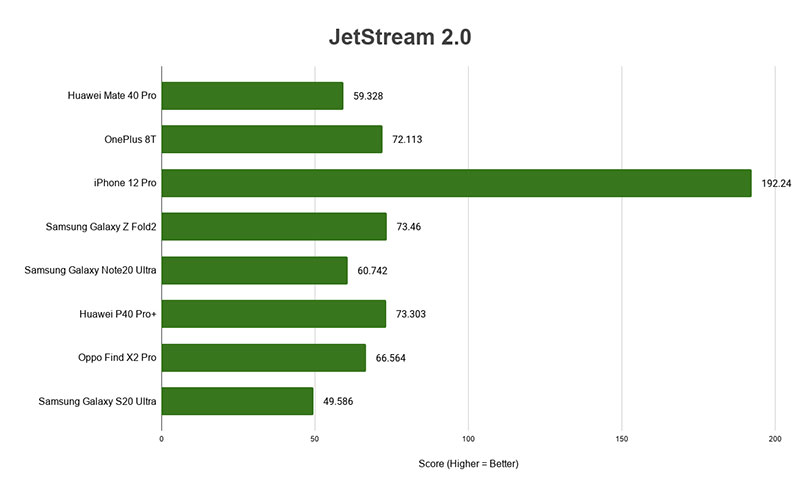
Note: As of March 9, 2020, all AnTuTu benchmarks were removed from the Google Play Store. This move likely arose from Google's attempts to relieve the Play Store of apps that violate their policies. AnTuTu is working with Google to restore their app listing. For this review, we used the APK file that was available on AnTuTu's website.
AnTuTu is an all-in-one benchmark that tests CPU, GPU, memory, and storage. The CPU benchmark evaluates both integer and floating-point performance, and the GPU tests assess 2D and 3D performance, the memory test measures available memory bandwidth and latency, and the storage tests gauge the read and write speeds of a device's flash memory.
Since the AnTuTu app could not be installed on the device, we’re using the scores featured in the benchmark’s website.

Geekbench CPU is a cross-platform processor benchmark that tests both single-core and multi-core performance with workloads that simulate real-world usage. Geekbench 5 scores are calibrated against a baseline score of 1000, which is the score of an Intel Core i3-8100.
We were unable to attain scores for the Mate 40 Pro via Geekbench 5 - the phone is not compatible with the app (and apparently not an issue unique to us) during our reviews and the scores are not published on the website, despite having other Huawei phones featured.
3DMark Sling Shot is an advanced 3D graphics benchmark that tests the full range of OpenGL ES 3.1 and ES 3.0 API features including multiple render targets, instanced rendering, uniform buffers and transform feedback. The test also includes impressive volumetric lighting and post-processing effects. The test's Unlimited mode ignores screen resolutions.


We’re also collecting scores with 3DMark’s new benchmark, Wild Life. Below are the test’s Unlimited Mode scores.
As a whole, the Huawei Mate 40 Pro performs on par with most 2020 Android flagships. If you’re getting the Mate 40 Pro as an upgrade from 2019 or earlier handsets, it’s certainly within expectations.
But, if you’re getting it hoping that it’ll beat out SD865+ or Apple’s phone performance, you’re not going to find that happening. For reference, the Z Fold2 has a Qualcomm Snapdragon 865+ chipset, and the iPhone 12 Pro listed in the benchmarks are running the latest A14 Bionic chipset Huawei compared itself to.
Another problem in our benchmarking was the Mate 40 Pro’s massive inconsistencies in the scores. Typically, we'd run the benchmarks multiple times to check for consistency, and it's highly unlikely to see a huge difference in scores between each attempt.
The Mate 40 Pro wasn't consistent, as it sometimes produced scores too high or too low compared to its median score results.
Despite the phone feeling buttery smooth in light-browsing and social media apps, the inconsistent benchmarking and lower-than-promised numbers penalise its performance score.
Our standard battery test for mobile phones has the following parameters:
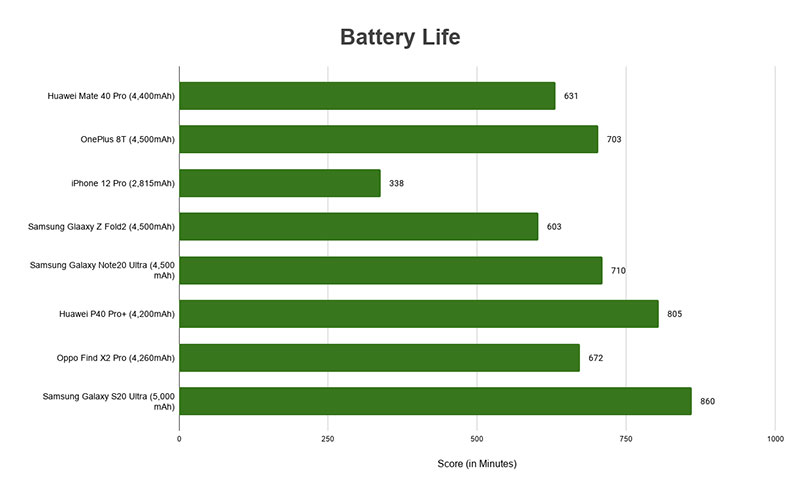
The Huawei Mate 40 Pro comes with a 4,400mAh battery. At 631 minutes, we’re not exactly impressed with the uptime given that the P40 Pro+ was able to clock in roughly 170 minutes more on an older chipset with smaller battery capacity.
Let's not also forget that its direct predecessor, the Mate 30 Pro, offers 50% more battery life than the Mate 40 Pro and has been the flagship phone to beat where battery life is concerned.
While it is double the iPhone 12 Pro’s uptime, the Apple handset has a significantly smaller mAh cap while delivering compute performance much higher than many of its rivals.
Mate 40 Pro may beat out the Galaxy Z Fold2, but the Samsung device can be excused for its much larger display panel, too. After factoring all these considerations, the Huawei Mate 40 Pro really doesn’t have an impressive battery life next to its 2020 competition, or within the Huawei ecosystem or its predecessor. It's surely sufficient, just not stellar.

Where Huawei Mate 40 Pro makes up for its battery is the insanely fast quick-charging capabilities. By using the cable and the 66W Huawei SuperCharge adapter that came in the phone’s packaging, we were able to get from 0 per cent to 100 per cent in 51 minutes, since the phone itself can also accept up to 66W fast-charging too.
We also tried charging with the Huawei-branded 40W wireless charger, and it averaged between 1.5 hours to 2 hours for a nothing-to-maximum charge. It could be faster yet as the phone actually supports 50W wireless charging but you'll need a compatible wireless charger too.

As a 2020 flagship-tier smartphone, the 5G-ready Huawei Mate 40 Pro feels like, works like, and looks like a typical high-quality handset. Like the P40 series, the standout feature on the Mate 40 Pro was its imaging capabilities. The display is sufficiently bright, sharp, and detailed, with regular 2020 flagship performance in day-to-day operation.
Coupled with IP68 waterproofing, NFC support, and fast-charging that juices up to 100 per cent within the hour, the Mate 40 Pro checks all the boxes. Huawei tops it all off with an alluring aesthetic for the phone, even if the camera bump feels too massive at times.
Where it falls short on are two key areas: making certain hardware promises it almost could not keep, and the speed of apps being naturalised for the HMS ecosystem. At its keynote, Huawei wanted us to believe it’s a phone that’s at least on par, or more powerful than the iPhone 12 handsets. They also took a dig at Qualcomm’s Snapdragon 865+ processors.
The Mate 40 Pro is a lesson in humility since our cumulative benchmarking results showed that it’s no better (or worse) than your average Qualcomm-backed flagship. In fact, it’s arguably poorer since it clocks in shorter battery life compared to other flagship options, and even against the P40 Pro+ which had an older Huawei chipset.

On the HMS and AppGallery front, TraceTogether certainly is a huge addition for greater convenience, but it seems like the converting of apps has considerably slowed down compared to H1 2020.
Right now, a typical Huawei user can feel the pinch if their workplace uses Google Workspace (formerly G Suite), or Google Chrome for personal web browsing, since the HMS Core on the Mate 40 Pro would mean looking for viable alternatives. In the entertainment space,
YouTube is still relegated to its Internet browser app (shortcut or otherwise), and you’ll have to side-load many other higher-quality mobile games beyond the ones we found and listed under our Features section. Technically, it is still an evolution from its Mate 30 days, even if it's not at a breadth and scale we desired.
Side-loading is also necessary for certain core daily-life apps like WhatsApp, Instagram, Telegram, Grab, etc., which is something that hasn’t changed after a year of HMS since the Mate 30 Pro.
While Petal Search is a great resource for unofficial APKs, it leaves users slightly vulnerable to the perils of installing unverified copies of Android apps - making the Mate 40 Pro something more for the savvier phone users among us.
Even if you find the correct apps for your needs, compatibility challenges lie ahead - just like our experiences in getting the phone to behave during benchmarks, or having to work around Google products for productivity needs.

That said, with major local apps seeing greater support on AppGallery now means that it’s far easier to migrate to the HMS ecosystem when you compare it to the Mate 30 Pro’s era. It’s also a no-brainer upgrade from the previous generation Mate devices since users of the Mate 30 series would’ve already gotten used to the workarounds by now.
At a $1,598 price tag, it’s squarely within a highly-contested market here, but the camera makes a decent showing as to why it’s worth going to an HMS Huawei handset. Naturally, if you value Google-backed services more than camera prowess, you should be looking at other Android handsets for the time being.
If you're keen to crossover and find out firsthand if living the HMS life with Huawei's newest flagship is something you can stomach, you can get the Mate 40 Pro handset at Huawei Concept Stores, major telecommunication operators (M1, Singtel, Starhub), online platforms of consumer electronic stores (such as Best Denki, Challenger/Hachi.tech, Courts, Harvey Norman, iShop Changi), and official platforms of Huawei including its Lazada and Shopee storefronts.
This article was first published in Hardware Zone.