So what's the big deal with Apple Silicon and should you buy a new Mac with the M1 chip?


First-generation Apple devices are always scary purchases. Look at what happened to the debut batches of the iPad, the iPhone, the Retina MacBooks and the Apple Watch to name a few — they’ve all had issues with lacklustre software and hardware before being refined in subsequent iterations.
So it’s fair game to have some apprehension about the new lineup of Mac computers equipped with Apple’s own processing chip, dubbed the M1. It’s a new custom chip built by Apple, for Apple and it promises to kick start a dramatic shift in what the company’s iconic personal computers can do.
See, for more than a decade, Apple computers have been powered by chips made by Intel, including the MacBook Air and Pro models that were released earlier this year during the peak of the pandemic.
Powerful as they are, Intel chips are notoriously power-hungry. They generate a high amount of heat, and in turn, need powerful (and loud) fans to cool things down while you’re performing strenuous computing tasks like rendering large video files, editing hi-res photos, or even having 20 tabs on Google Chrome. As you might have experienced for yourself, the laptop becomes as loud as a jet engine taking off a tarmac.
Apple’s new M1 is based instead on the same architecture as mobile devices — iPhones, iPads and Apple Watches run on variants of the silicon chip. And since the custom chip is built specifically for mobile, it's power-efficient. It’s not as ravenous for electrical power as Intel’s, so it generates much less heat.
So power-efficient and so cool are the chips that Apple has removed fans entirely from the new lineup of M1-equipped MacBook Air models.
As for the new MacBook Pros, they’ve got the very same M1 chip inside, but with an active cooling system (i.e. a fan) within so it can run at higher temperatures and sustain the same degree of performance for longer periods of time. Better for power users with more intense workloads, basically.

Where mobile computing processors are concerned, it’s all about compromise — you have to choose between long battery life and high performance.
For the M1 chip, however, Apple says you can have your cake and eat it. The company claims to have built something that combines tremendous power efficiency with high performance. Basically, you get huge boosts in processing even while using far less power than other chips.
And Apple really wants to impress. During the Apple Silicon keynote earlier this month, the company lauded the CPU performance of its M1 chips against the “latest PC laptop chip” in a chart. Thing is, the graph is highly vague without any form of useful numbers to benchmark. Plus, what exactly is the latest PC laptop chip anyway?

Fortunately, Apple listed some real-world benefits of what devices with the M1 chip have for typical users. There’s faster app performance, instant wake from sleep, Safari loads websites quicker, computers can now run the same apps found on iOS and iPadOS, and the world’s fastest integrated graphics, so you can actually play something like Baldur’s Gate 3 on a Mac.
In other words, it all sounds like a dream MacBook. But is it, though?

The review unit I got is a base level MacBook Pro with (only) 256GB of SSD storage and 8GB of unified ram, but it would make perfect sense to upgrade storage and memory. I mean that is why you’re buying a Pro model right? If not, you might as well get the MacBook Air, which is lighter and doesn’t come with a redundant Touch Bar.
With a change that’s as drastic as Apple Silicon, you’d think that the new laptops would at least look different than its older siblings. But no, the new MacBook Pro is virtually indistinguishable from the MacBook Pro launched earlier this year. Well, except the fact that Apple, in its infinite wisdom, thought that two USB-C ports on the left side are enough for the M1 MacBook Pro (hint: it’s not). Though one could still purchase the Intel models if more ports are crucial.

Even before getting into it I kinda assumed that this new M1 laptop would be good — the first wave of reviews have been nothing but impressive.
But remember what I said about Apple’s first generation of products? Yeah, you’re pretty much a beta tester for this transition from the Intel chips of old to the new M1 processors.
This comes to play where the apps are concerned on the Apple silicon Macs. Right now, not all apps are optimised to run perfectly on the M1 chip, though the list keeps increasing day by day.
The complete transition to Apple silicon will take about two years to complete, so early adopters will have to bear some teething troubles.
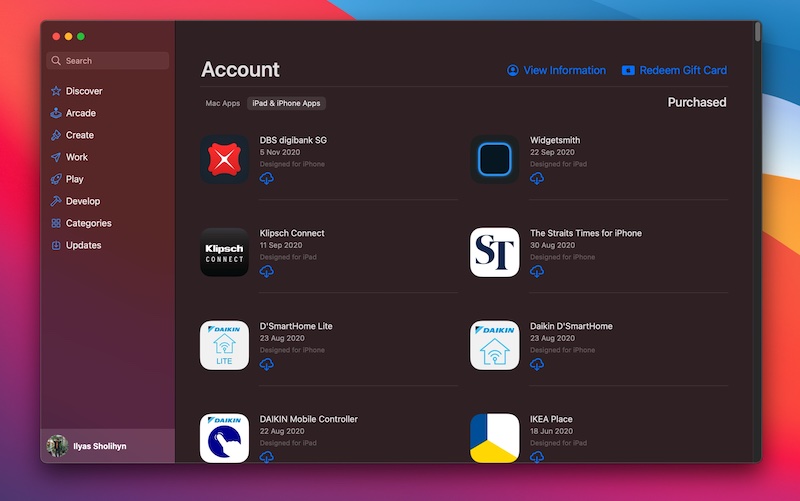
For now, though, apps that don’t really run natively on the M1 chip have to be emulated through Rosetta 2, which helps to translate apps built for Intel so that they can run on Apple Silicon. The whole process takes place in the background, so you won’t even notice, really.
At first, I thought that emulated apps won’t run just as fast, but it turns out that there was no need to worry at all. Adobe software like Lightroom and Premier Pro aren’t optimised just yet for the M1, yet it’s been smooth sailing when it comes to photo and video editing.
As for apps optimised for Apple silicon — oh, what a dream. Benchmark numbers won’t be of much use to the average user, but from what I can tell you, they’re fast. Like, blazing fast.
M1-ready apps like Telegram, Scrivener, and the Microsoft Office 2019 suite run pretty much instantly, while the speed experienced on Safari is nearly enough to make me switch from Google Chrome as my default web browser.

Speaking of Chrome, the frustrating amount of times it crashed on me before Google optimised it for the M1 was a very real reminder that some apps just aren’t fully compatible yet for the new Macs. It’s probably inevitable to run into some issues if your daily workflow involves more than just software made by Apple (which applies to everyone) and you can actually check this site to see which apps can’t run at all on M1 Macs.
It gets even more vexing when your daily workflow gets disrupted because of this transition. Chrome was unusable for a day or two before Google rolled out an update. Slack wasn't even able to run, for some reason, but it's fine now.
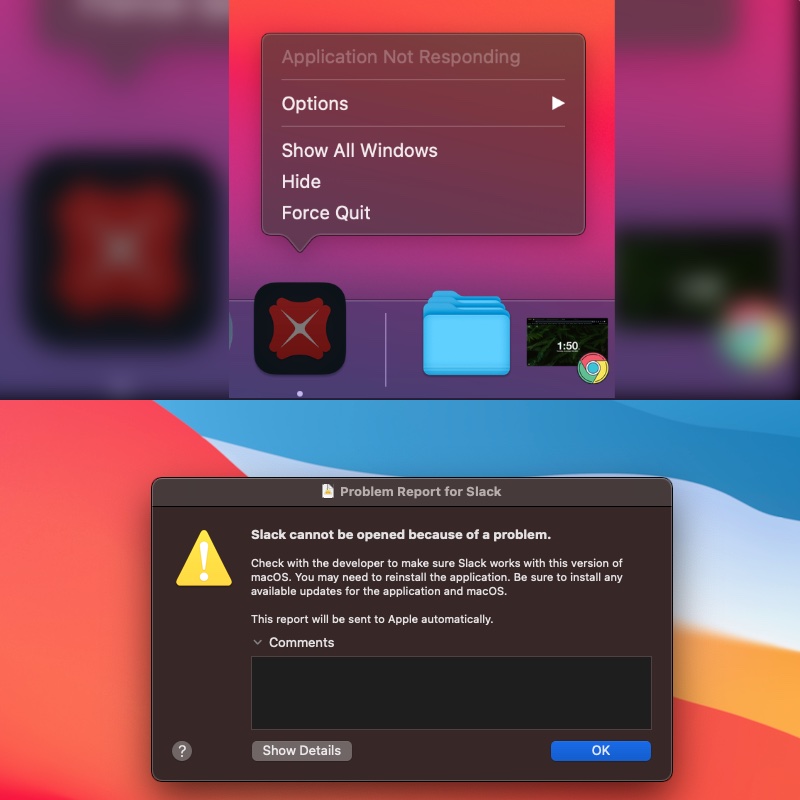
Then there’s the whole thing about running iOS apps on the Mac. Thing is, not everything is optimised to run on a laptop — some are just broken or not available at all. I thought it’d be great to have my DBS Digibank living on my desktop. Alas, this was not meant to be.
Like I said, teething problems. Certainly, all these issues will be ironed out in the future, but for now, grin and bear it if you’d like.
But the truly impressive thing that I’m glad isn’t a marketing hyperbole is this: phenomenal power efficiency. Yes, this is finally a laptop that you won’t fear taking out of your home without a charger.

Battery life varies according to the usage of course, but when it involved my usual gauntlet of daily tasks like emails, group chats, web browsing, writing stories, streaming music and light photo editing, it did perfectly fine. For the first time ever, I’m using a laptop that can actually last an entire workday without the usual scramble for power.
It’s important to note as well that my daily workflow however is not limited to just Apple-made apps or ones that are already optimised for the M1. So it’s not a stretch to believe that this MacBook Pro can genuinely last over 15 hours once every single app can indeed run natively on the M1.
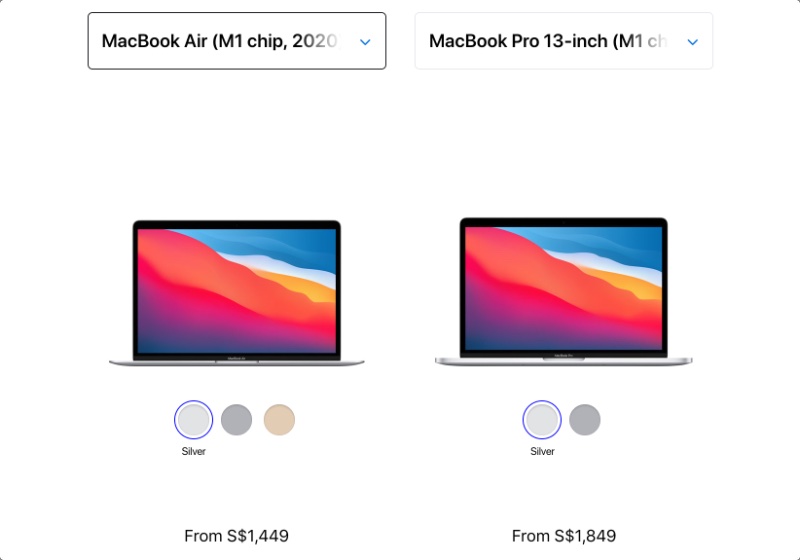
Now that both the new MacBook Air and MacBook Pro pretty much sport the same M1 chip within, the lines between the two are getting a lot blurrier. There’s a bigger battery, brighter screen and the ability to run at its full potential for a longer period of time if you go for the (so-called) higher-end device, but otherwise, I’d say an Apple Silicon MacBook Air is good enough for anyone.
Think about it. The Air can run just as well as the Pro for typical workloads like web browsing and even heavier tasks like editing images Photoshop or videos on Final Cut without many problems. There’s no fan in the MacBook Air, so there aren’t tiny moving parts that can malfunction or dust to clear out once in a while. Performance might be a teensy bit hampered for intensive tasks, but hey, at least there are actual top-row keyboard function buttons in lieu of a nugatory TouchBar.
But either way, you’d still be an early adopter no matter which M1 Mac you go for. I’d recommend waiting just a bit longer for Apple to refine its in-house chipset, software developers to catch up, and MacBook models that could see proper redesigns next year.
ilyas@asiaone.com