For your entertainment: How the new Huawei MatePad became my companion during WFH days


 PUBLISHED ONJune 14, 2021 7:00 AMByBryan Lim
PUBLISHED ONJune 14, 2021 7:00 AMByBryan LimWhen I first caught wind of the fact that I was going to get my hands on the shiny new Huawei MatePad, my heart sang.
For so long, I've been thinking about getting a tablet — for my daily on-the-go entertainment and gaming needs — but with my trusty smartphone, I was okay to compromise comfort in exchange for saving money.
When the Huawei MatePad arrived, I was excited to show off my new tech out and about.
Then, Phase 2 (Heightened Alert) kicked in and my hopes were dashed because I started staying home — even my weekly Dungeons & Dragons game was put on hold.
In short, I wouldn't be able to show off this bad boy as I had wanted.
But staying home meant consuming more entertainment content (at least for me) and this was how the Huawei MatePad became my unlikely companion during Phase 2 (Heightened Alert).
Out of the box, the Huawei MatePad sports a minimalist and classy look with a midnight gray-coloured back and is aesthetically impressive. Just based on its looks, it's definitely a piece of tech that would make a great arm candy.

Weighing 460g, the tablet is also surprisingly lighter than I had expected, and carrying it around is not a hassle at all. It's incredibly portable and I've brought it out while running errands, and even on the two occasions that I've visited friends — adhering to the tightened measures, of course.
The tablet also supports 10V/2.25A fast charging so it takes about two and a half hours for a full charge that will keep users entertained throughout the day. A single charge is enough for 12 hours of intense browsing or 12.5 hours of watching 1080p videos.
When you first get it, the Huawei MatePad does come with some battery life but with its fast-charging capabilities, it takes less than an hour to get it up to full.
Other quality-of-life features include the new Wi-Fi 6 support and a tray for a microSD storage expansion slot and a nano-SIM slot.
When it comes to setting up a new device and installing my commonly-used apps, a big concern of mine is always the user-friendliness of the app search function and how intuitive it is.
I'm glad to say that though the Huawei MatePad doesn't have Google Play installed — it is running on proprietary Huawei mobile services supported by Android — their alternative does the job equally efficiently.
You just need to open AppGallery, search for your favourite apps, and click download. If the app isn't available on AppGallery, the search results will yield APK files that you can download and install and voila, the app is at your service in a tap.
It's really that simple.
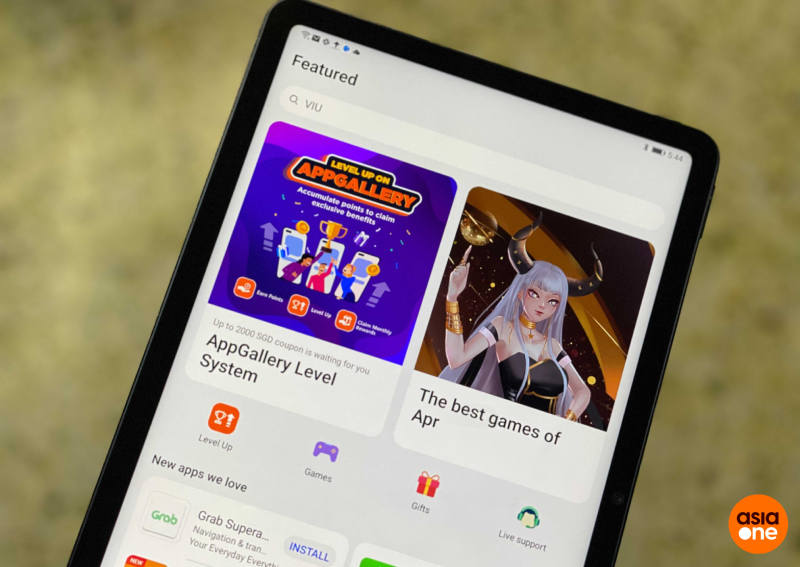
Sometimes, though, the search result didn't yield the specific app I wanted. In that case, all I did was open Petal Search, which is their APK installer search engine, and look up the name of the app.
That's how I managed to find my entertainment streaming apps like Disney+, Netflix, as well as Spotify.

Of course, the tablet also comes with Huawei Video that offers a selection of international drama series, movies, and documentaries.
New users can get a complimentary Huawei Video+ Unlimited Pass ($7.98) free for the first month which gives them access to ad-free streaming content as well as premium content on the latest entertainment offerings.
Watching videos is such a blast as the tablet comes with a 10.4-inch screen. It's a refreshing upgrade from the smartphone screen that I use to watch my videos on.
While the latter still does the job (I'm all for practicality), having some luxury doesn't hurt as well.

The tablet features a full HD panel supporting a resolution of up to 2000x1200 at 225ppi and 100 per cent of the sRGB colour gamut so you'll get a vibrant and immersive display when you're watching your HD videos.
It also comes with Huawei's proprietary ClariVu Display Enhancement Technology that boosts image and video quality.

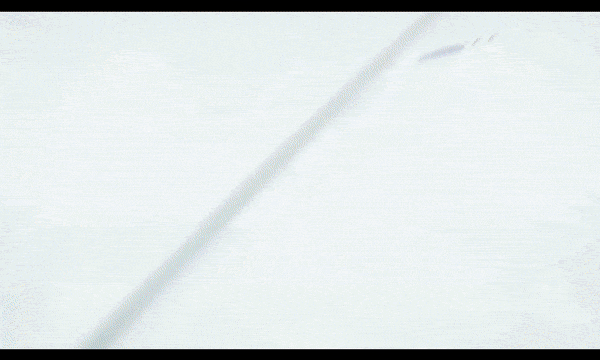
To top it off, the display has earned the TUV Rheinland Low Blue Light certification so you can binge-watch your shows without straining your eyes.
As for the sound quality, the Huawei Matepad boasts a home theatre-like audio experience with its powerful inbuilt Harmon Kardon quad-speaker system which is optimised to support multi-channel sound output.
The audio clarity and immersiveness is further enhanced with the new Huawei Histen 6.1 which features an equaliser and a bass booster to deliver 3D spatial sounds.

Simply put, when I'm blasting my anime OST playlist on Spotify, it fills my entire living room with a rich sound accompanied by a deep, booming bass that overall, feels, and sounds like a luxurious treat for my ears.
If you are listening to music or watching videos on the go, then the most convenient method is to pair it with your wireless audio devices. But, if you're using old-school headsets, don't worry, the set also comes with an audio adaptor.
Neat.
This is probably one of the most exciting features I've come across. I can't tell you how much of a bother it is to have to reply to texts when I'm busy watching my shows.
While my smartphone has a nifty feature that allows the video to be scaled down to a corner of my screen when I'm typing messages, it still pulls me out of the experience.
With the Multi-Window feature, I can run my video in the background and add up to three floating windows on the screen so I can quickly reply to messages without having to pause my video.
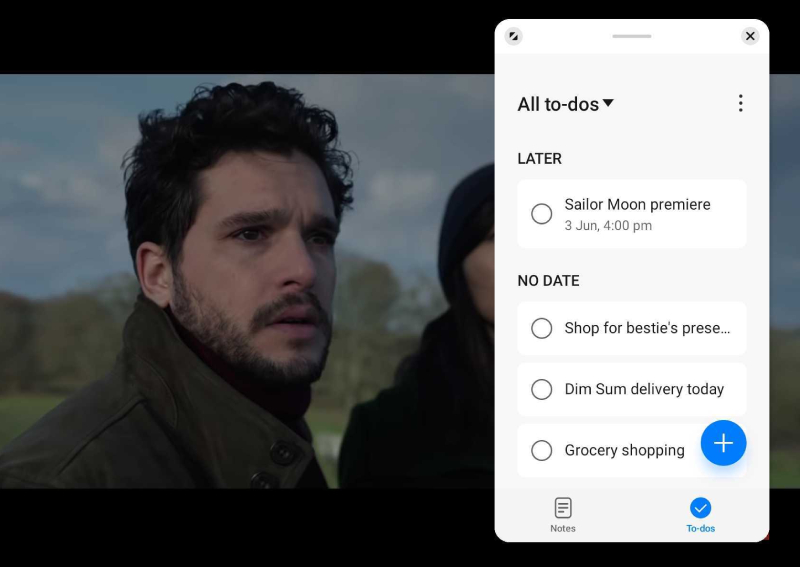
Manually accessing the apps is easy; just swipe inwards from the right side of the screen and hold your finger on the screen until the universal icon for apps appears. When you release your finger, a column of apps will appear and you can select the one you want.
This is most efficient if I'm trying to take notes for my interviews when I'm watching a show or reviewing my to-do list for the day.
[[nid:516801]]
Overall, the Huawei Matepad was a surprising discovery for me. Due to its convenience, user-friendliness, and the visual and auditory upgrade it provided for my streaming experience, it pretty much replaced my phone for my entertainment needs.
No more small screens for me, thanks.
And at $498, I'm strongly considering splurging a little for all the luxury. After all, my birthday is just around the corner.
The Huawei Matepad is available in all Huawei Experience Stores, selected consumer electronic stores including Best Denki, Challenger & Hachi.tech, Courts, Harvey Norman, Sprint Cass, and Huawei official online stores in Lazada and Shopee.
This article is brought to you in partnership with Huawei.
bryanlim@asiaone.com