How to pay for ERP and parking charges without a Nets cashcard


Technological advancement, coupled with the ever-changing demand of consumers, has prompted companies to develop innovative payment methods. This includes converging payment methods like debit/credit cards and leveraging current smartphone features to streamline the user experience.
These alternatives provide consumers with greater convenience, and additional benefits such as the 'Earn as you spend' reward system.

For the past 26 years, NETS Cashcard was the conventional payment solution. This familiar payment mode is used for both ERP and parking payment. The only available payment solution for vehicles equipped with first generation in-vehicle units (IUs) is the NETS Cashcard.
Unfortunately, the NETS Cashcard is phasing out in time by its successor - The NETS Motoring Card.
For ERP payment: Insert into IU for auto-detection.
For parking payment: At the carpark gantry, insert NETS Cashcard into the IU if auto-detection is available. If auto-detection is unavailable, insert NETS Cashcard into the card reader instead.
| Cost | $10 (with $5 of stored value included) |
| Maximum storage value | $500 |
| Expiry | 5 years from the date of encoding |
| Where to buy | 7-Eleven Cheers Fairprice Xpress VICOM Outlets Star Mart at Caltex |
| Where to top up *A service fee may be charged at these locations |
NETS top-up machine NETS self-service stations 7-Eleven* Cheers* FairPrice Xpress* DBS/POSB, OCBC or UOB ATM |

Unlike the NETS Cashcard, NETS FlashPay Card is an integrated payment solution for consumers' transit, motoring and lifestyle needs. The NETS FlashPay Card is compatible with vehicles equipped with both 1st and 2nd generation IUs.
Users can use the FlashPay Reader App on their smartphone to view past transaction history and perform top-ups. There is also an auto top-up function that deducts the auto top-up amount from the registered debit/credit card when there is an insufficient balance for parking payment. However, users are required to sign up to use this function.
For ERP payment: Insert into IU for auto-detection.
For parking payment: At the carpark gantry, insert NETS FlashPay Card into the IU if auto-detection is available. If auto-detection is unavailable, tap and hold NETS FlashPay Card onto the card reader instead.
| Cost | $12 (with $7 of stored value included); or $10 (with $5 of stored value included); or $5 (without any stored value) |
| Maximum storage value | $500 |
| Expiry | 7 years from the date of encoding |
| Where to buy | NETS Customer Service Centre NETS online store TransitLink Ticket Offices at MRT stations & bus interchanges SBS Transit & SMRT passenger service counters Hao Mart Convenience stores located island wide Shell petrol station VICOM, Travelex Moneychangers @Changi Airport UOB Moneychangers @Changi Airport *Debit/credit cards with a NETS FlashPay logo can be activated and loaded. |
| Where to top up *A service fee may be charged at these locations |
NETS customer service centre NETS self-service station & top-up machines NETS FlashPay Reader App* Add value machine plus (AVM+) General ticketing machine plus (GTMs) TransitLink Ticket Office* Local bank ATMs Convenience stores* Shell petrol station |
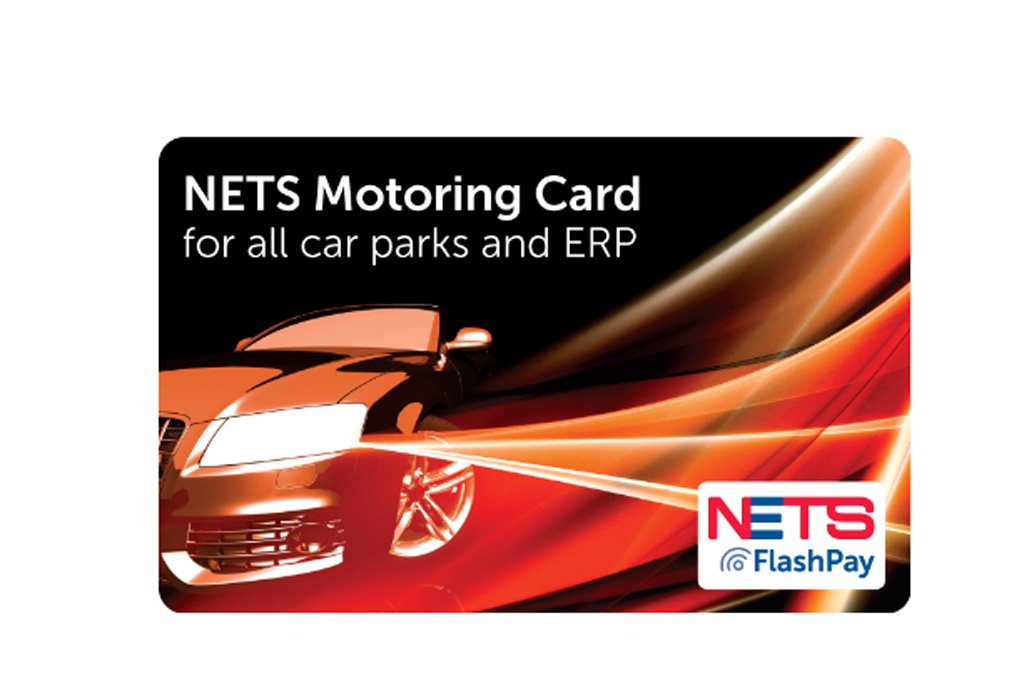
The successor of the NETS Cashcard, the NETS Motoring Card, is a contactless solution for ERP and carpark payment. The NETS Motoring Card is only compatible with vehicles equipped with the second generation IUs or the upcoming onboard unit (OBU).
Upon registering the NETS Motoring Card, users can earn WINK+ points as they pay. WINK+ points can be converted into e-vouchers for spending at selected retailers. Furthermore, each NETS Motoring Card comes with 12-month complimentary insurance coverage by HL Assurance for protection against theft and robbery.
Users can use the FlashPay Reader App or NETS App (coming soon) on their smartphone to view past transaction history and perform top-ups. The auto top-up feature is also available for the NETS Motoring Card.
For ERP payment: Insert into IU/OBU for auto-detection.
For parking payment: At the carpark gantry, insert NETS FlashPay Card into the IU if auto-detection is available. If auto-detection is unavailable, tap and hold NETS FlashPay Card onto the card reader instead.
| Cost | $10 (With $5 of stored value included) |
| Maximum Storage Value | $500 |
| Expiry | 7 years from the date of encoding |
| Where to buy | NETS Customer Service Centre Shell Caltex SPC Esso 7-Eleven Cheers Buzz Pods Fairprice Xpress NETS online store on Lazada Recreation and Custom Cards (Online store) |
| Where to top up *A service fee may be charged at these locations |
NETS Customer Service Centre NETS top-up machines NETS FlashPay Reader App* NETS App (coming soon) DBS/POSB, OCBC and UOB ATMs 7-Eleven* Cheers* |
The EZ-Link Card is an integrated payment solution for transit, motoring and lifestyle needs. It is compatible with vehicles equipped with the second generation IU or the upcoming OBU.
Users can view past transaction history and perform top-ups on their smartphones using the EZ-Link App. There is also an auto top-up function that deducts the auto top-up amount from the registered debit/credit card when there is an insufficient balance. However, users are required to sign up to use this function.
With the EZ-Link Rewards Program, users can get accumulate reward points for spending with their EZ-Link Card. EZ-Link Reward points can be used to instantly redeem F&B, lifestyle, motoring rewards and more. All EZ-Link Cards comes with a complimentary card blocking services for additional security and protection.
For ERP payment: Insert into IU/OBU for auto-detection.
For parking payment: At the carpark gantry, insert EZ-Link Card into the IU if auto-detection is available. If auto-detection is unavailable, tap and hold EZ-Link Card onto the card reader instead.
| Cost | TransitLink Ticket Offices - $12 (With $7 of stored value included) 7-Eleven - $10 (With $5 of stored value included) Other places - Price varies |
| Maximum Storage Value | $500 |
| Expiry | Seven years from the date of encoding |
| Where to buy | TransitLink Ticket Offices and Concession Card Replacement Offices at MRT stations and bus interchanges 7-Eleven Buzz Cheers Vending machines at Bugis Junction, Junction 8, Tampines Mall and Westgate Official EZ-Link online store on Shopee and Lazada A Mobile (Retail outlet) The Handphone Shop (Retail outlet) La Tendo (Retail outlet) Golden Village (Retail outlet) Popular Bookstores (Retail outlet) |
| Where to top up *A service fee may be charged at these locations |
EZ-Link App General Ticketing Machines at MRT stations and bus interchanges TransitLink Add Value Machines TransitLink Ticket Offices 7-Eleven* (excluding Shell stations) DBS/POSB ATMs, OCBC ATMs AXS stations* Top-up machines at PA Community Clubs and Water Venture Outlets* EZ-Link top-up machines located at selected Capitaland malls |

The EZ-Link Motoring Card is a contactless solution for ERP and parking payments, compatible with vehicles equipped with the second generation IU and the upcoming OBU.
It has similar features to the EZ-Link Card, such as viewing transaction history, performing auto top-ups, and entitling users to participate in the EZ-Link point reward system. Likewise, each EZ-Link Motoring Card comes with a complimentary card blocking services for additional security and protection.
The difference between the EZ-Link Motoring Card and the EZ-Link Card lies in its card profile, which renders the EZ-Link Motoring Card to be ineligible for account-based EZ-Link Card updates.
For ERP payment: Insert into IU/OBU for auto-detection.
For parking payment: At the carpark gantry, insert EZ-Link Card into the IU if auto-detection is available. If auto-detection is unavailable, tap and hold EZ-Link Card onto the card reader instead.
| Cost | $10 (With $5 of stored value included) |
| Maximum Storage Value | $500 |
| Expiry | 7 years from the date of encoding |
| Where to buy | 7-Eleven |
| Where to top up *A service fee may be charged at these locations |
EZ-Link App General Ticketing Machines at MRT stations and bus interchanges TransitLink Add Value Machines TransitLink Ticket Offices 7-Eleven* (excluding Shell stations) DBS/POSB ATMs, OCBC ATMs AXS stations* Top-up machines at PA Community Clubs and Water Venture Outlets* EZ-Link top-up machines located at selected Capitaland malls |

First introduced in 2016, EZ-Pay is the first post-paid card-less solution for ERP and parking payment that is free from subscription or service fees.
This innovative solution charges motoring-related charges directly to users' POSB/DBS or Citibank cards, without the need for stored valued cards to be present in the vehicle's IU. EZ-Pay is compatible with all non-company registered vehicles, regardless of their IU type.
For ERP payment: If a stored value card is present in the IU, the ERP fee is deducted from the card. If there is no card in the IU or an insufficient balance, the ERP fee will be charged directly to the debit/credit card provided by the user.
For parking payment: If a stored value card is present in the IU, fees will be deducted accordingly. If there is an insufficient balance or no card in the IU, the parking fee will be charged directly to the debit/credit card provided by the user. (Only supported at certain carparks)
If you're using a complimentary parking coupon, the system will automatically void the EZ-Pay transaction.
| Cost | Free with no subscription or service fees |
| How to sign up | Sign up either using the EZ-Link mobile app or EZ-Pay website |
| What do you need | Your name NRIC/FIN number Mobile number Email address Vehicle number NRIC/FIN number of vehicle owner |
| Important note | EZ-Pay can only accommodate up to 3 vehicles for each debit/credit card in an EZ-Pay account Only non-company registered vehicles are currently eligible for EZ-Pay |
| List of carparks accepting EZ-Pay (As of 1 Jan 2021) *EZ-Link will progressively roll out its acceptance at more carparks |
Jurong Point Great World City Robinsons - The Heeren Tanglin Mall Crescent @ Kallang MCST 3745 LTA Sin Ming LTA Bedok Campus LTA Hampshire office Singapore Examination Assessment Board (Daily season parking holder only) |

A joint-effort by NETS and LTA, the vCashCard is a card-less payment solution launched in 2015 to allow motorist to pay for their ERP charges using their debit/credit card or bank account. vCashCard is compatible with all vehicles, regardless of its IU type.
All vCashCard users are entitled to HL Assurance's one-year complimentary vehicle roadside assistance in Malaysia.
For ERP payment: If a stored value card is present in the IU, the ERP fee is deducted from the card. If there is no card in the IU or an insufficient balance, the ERP fee will be charged directly to the vCashCard instead.
For parking payment: If a stored value card is present in the IU, fees will be deducted accordingly. If there is an insufficient balance or no card in the IU, the parking fee will be charged directly to the vCashCard instead. (Only supported at certain carparks)
| Cost | Free, but $0.50 top-up fee is charged for each vCashCard top-up *For DBS/POSB/UOB cards, the $0.50 fee is waived until further notice |
| How to sign up | Sign up using NETS website |
| What do you need | Personal details Vehicle details Debit/Credit card details |
| Important note | vCashCard can only accommodate up to 3 vehicles per NRIC/FIN (The vehicles can be registered either using the same or different debit/credit cards.) Every vehicle must only be tagged to 1 vCashCard |
| List of carparks accepting vCashCard *vCashCard will progressively roll out its acceptance at more carparks |
OCBC Bank at Chulia Street Carpark |
This article was first pubished in sgCarMart.