How to check your voting details and polling district on the SingPass Mobile app


It’s been five years since the last General Election.
This guide should be helpful to all 2.65 million people who’ll be heading to the polls soon, which could be as early as next month. Everything’s falling into place anyway, with Singapore entering phase 2 of reopening the economy this Friday (June 19).
By now, you should already know if you’re eligible to vote and which electoral division you’re in.
If not, there are two ways to check your particulars. One way is to head over to the Elections Department Singapore website and click voter services. There you’ll need to log in using your SingPass account before doing things like checking your name in the registers or apply to be an overseas elector if you’re (still) abroad.
Otherwise, there’s the easier method — using the SingPass Mobile app on your smartphone. You'd probably have it already since you’ll need it to quickly check in and out of places these days through SafeEntry. But in case you don’t have the app and want to check your voting details on the go…
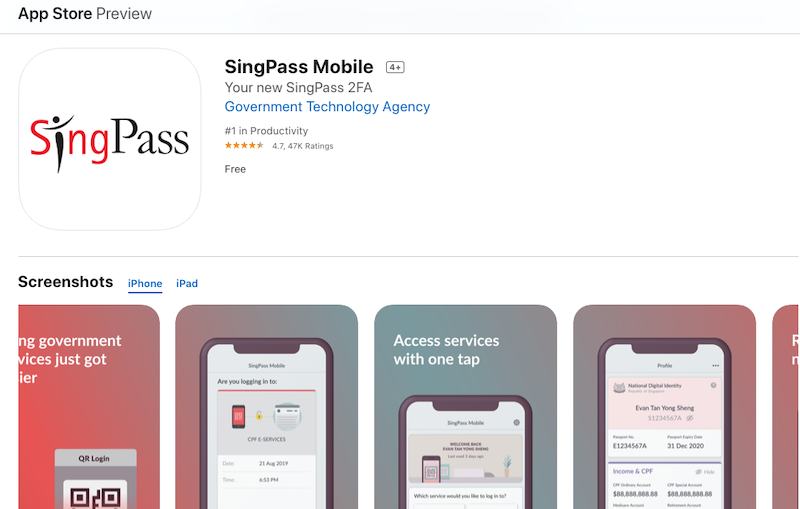
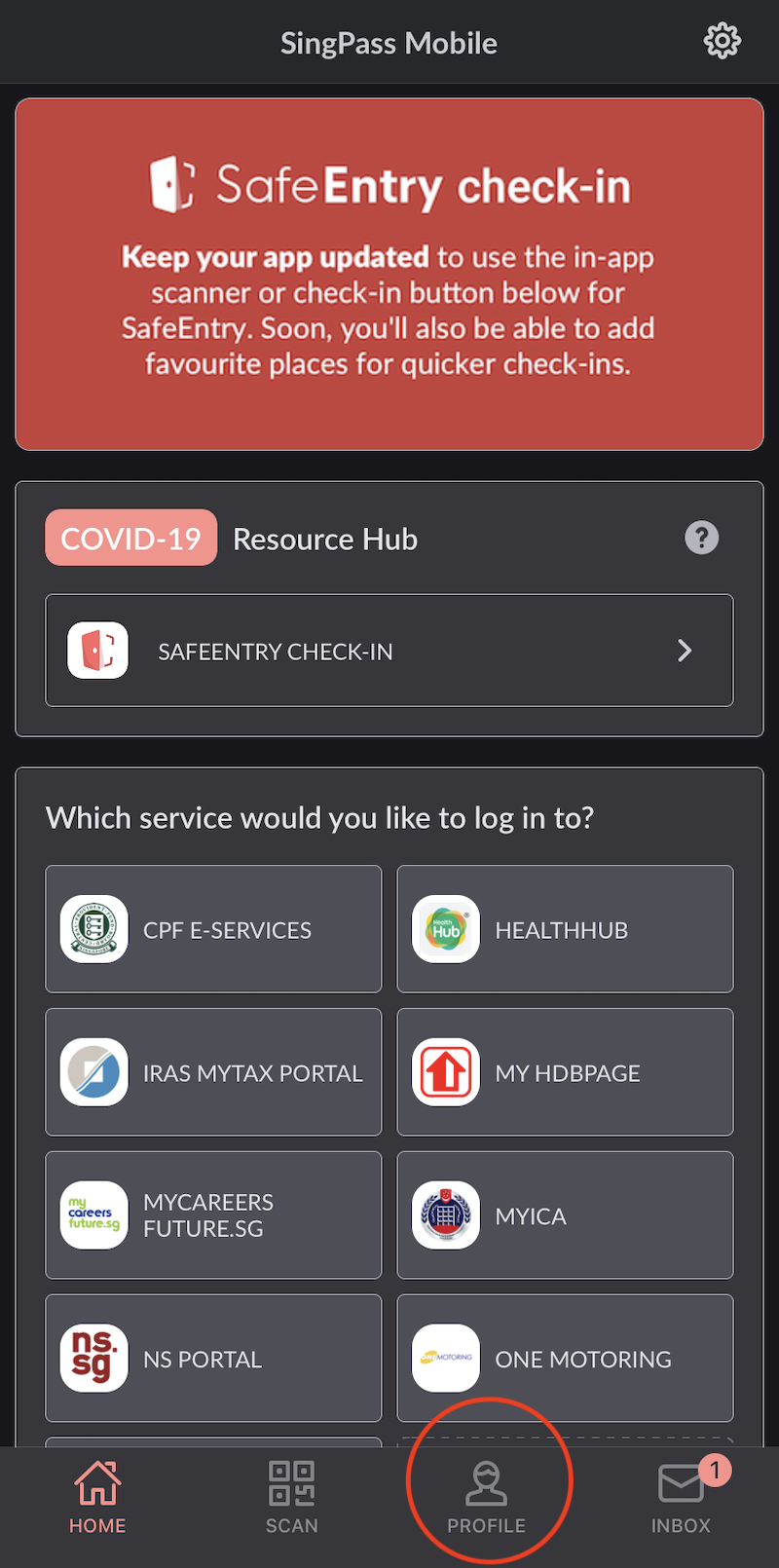


For more original AsiaOne articles, visit here.